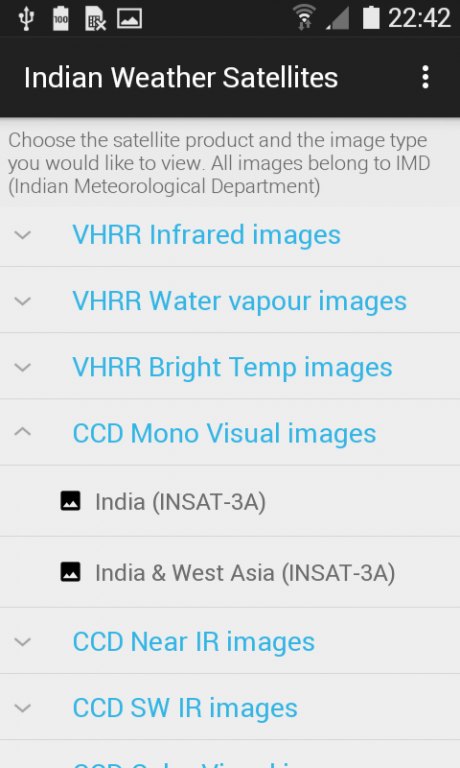Indian Weather Satellites 1.4
Free Version
Publisher Description
The easiest way to access LIVE : 194 weather satellite images in 25 categories published by the Indian Meteorological Department (IMD). Most of the weather satellite images are updated every 30 minutes. A clean and lean user interface allows access to 194 images in just 2 clicks. Perfectly organised in 25 categories, accessing the images is clear and logical.
Weather satellite images include full globe images centered on India. Most of the the weather satellite images are targeted at the South Asian region ( India, Pakistan, Bangladesh, Nepal, Bhutan, Sri Lanka, and the Maldives)
The most comprehensive collection of Indian region weather satellite images.
The categories of satellite images covered in the app are:
• CCD Mono Visual images
• CCD Near IR images
• CCD SW IR images
• CCD Color Visual images
• VHRR Water vapor images
• VHRR Infrared images
• VHRR Visual images
• VHRR Visual+IR images
• VHRR Bright Temp images
• Sounder Images
• Sounder Humidity Profile
• Sounder Temperature Profile
• Sounder Bright Temp Images
• Sounder Geo Potential Profile
• Rainfall
• Outgoing Longwave Radiation
• Upper Troposphere Humidity
• Cyclone Enhancement images
• Cloud Top Temperature
• Land Surface Temperature
• Winds: Atm. Motion Vectors
• Surface Insolation
• Special Products
• Night Micro-physics images
• Sea Surface Temperature
Coming soon:
Posting images to social media websites (Facebook, Twitter etc).
About Indian Weather Satellites
Indian Weather Satellites is a free app for Android published in the Astronomy list of apps, part of Home & Hobby.
The company that develops Indian Weather Satellites is Indstronomy Apps. The latest version released by its developer is 1.4.
To install Indian Weather Satellites on your Android device, just click the green Continue To App button above to start the installation process. The app is listed on our website since 2016-09-16 and was downloaded 27 times. We have already checked if the download link is safe, however for your own protection we recommend that you scan the downloaded app with your antivirus. Your antivirus may detect the Indian Weather Satellites as malware as malware if the download link to com.indstronomy.apps.indianweathersatellites is broken.
How to install Indian Weather Satellites on your Android device:
- Click on the Continue To App button on our website. This will redirect you to Google Play.
- Once the Indian Weather Satellites is shown in the Google Play listing of your Android device, you can start its download and installation. Tap on the Install button located below the search bar and to the right of the app icon.
- A pop-up window with the permissions required by Indian Weather Satellites will be shown. Click on Accept to continue the process.
- Indian Weather Satellites will be downloaded onto your device, displaying a progress. Once the download completes, the installation will start and you'll get a notification after the installation is finished.